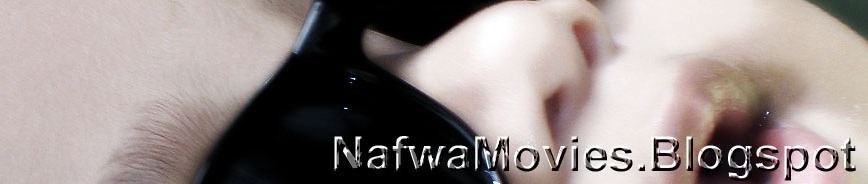In this latest Rambo installment, John Rambo has retreated to a simple life in a rural Thai village near the Burmese border, capturing snakes for local entertainers, and transporting roamers in his old PT boat. Following repeated pleas, Rambo helps ferry a group of Christian aid workers into war-torn Burma, where the local Karen villagers are regularly tortured and massacred by Major Tint's sadistic soldiers. The humanitarian mission is going well, until the village is attacked and the missionaries are kidnapped, and Rambo is once again asked to transport - but this time a group of mercenaries, assembled by the missionaries' minister on a deadly rescue mission. This time he doesn't stay behind. Written by Drew Lahat
In this latest Rambo installment, John Rambo has retreated to a simple life in a rural Thai village near the Burmese border, capturing snakes for local entertainers, and transporting roamers in his old PT boat. Following repeated pleas, Rambo helps ferry a group of Christian aid workers into war-torn Burma, where the local Karen villagers are regularly tortured and massacred by Major Tint's sadistic soldiers. The humanitarian mission is going well, until the village is attacked and the missionaries are kidnapped, and Rambo is once again asked to transport - but this time a group of mercenaries, assembled by the missionaries' minister on a deadly rescue mission. This time he doesn't stay behind. Written by Drew Lahat
»Download
» Yastorage
» Flyupload
::Download link::
27 February 2008
Rambo IV R5-DvDRip xvid mp3-ART [Free Servers]
Tags: Movies
Posted by NaFwa at 1:44 AM 0 comments
Terminator: The Sarah Connor Chronicles - Season 01
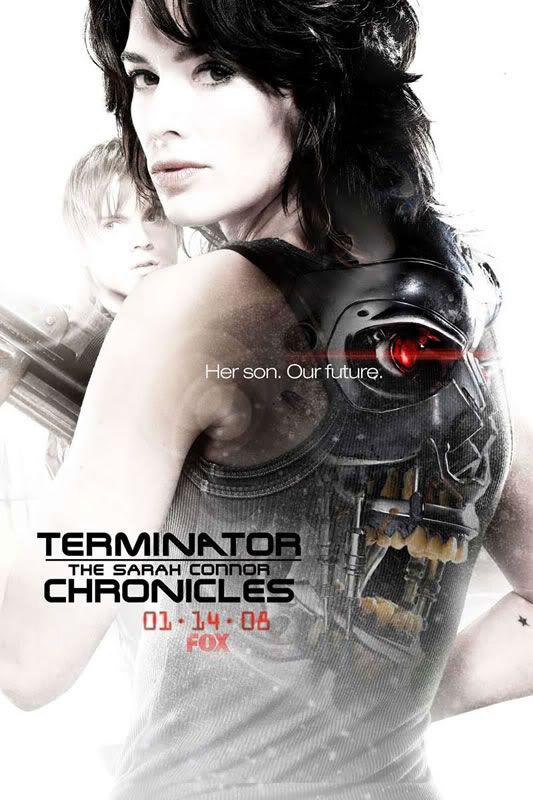
Season 01 Episode 01 ‘Pilot’
 After two years in one spot Sarah Connor feels the need to move on before they get too comfortable. They move to a new city where John starts school and meets a mysterious girl.
After two years in one spot Sarah Connor feels the need to move on before they get too comfortable. They move to a new city where John starts school and meets a mysterious girl.»Download
» Link direto
» Yastorege
» Flyupload
» a2zuploads
Season 01 Episode 02 ‘Gnothi Seauton’
 Sarah makes contact with an old friend to ask a favor, while John decides to pay a visit to Sarah’s ex and Cameron makes a new friend.. Together they infiltrate a resistance safe house and discover they are not alone. Meanwhile, Agent Ellison realizes that Sarah is still alive and a dangerous person from Sarah’s past is reawakened.
Sarah makes contact with an old friend to ask a favor, while John decides to pay a visit to Sarah’s ex and Cameron makes a new friend.. Together they infiltrate a resistance safe house and discover they are not alone. Meanwhile, Agent Ellison realizes that Sarah is still alive and a dangerous person from Sarah’s past is reawakened.»Download
» Link Direto
» Yastorage
» File 27
» Megashares
Season 1 Episode 3 ‘The Turk’
Sarah pays a visit to Miles Dyson's widow looking for Skynet's creators. Her search leads her to Andy Goode, a cell phone salesman who also happens to also be the inventor of a chess playing computer known as "The Turk." Sarah has to make a tough decision regarding her friendship with Goode. Meanwhile, John and Cameron try their best to assimilate on their first day at the new high school and John is conflicted about his role as a hero. Agent James Ellison finds himself getting closer to the truth.
»Download
» Link direto
» Yastorege
» Sharedzilla
» File27
Season 1 Episode 4 ‘Heavy Metal’
John becomes separated from Sarah and Cameron while they’re searching for some stolen cargo, which leads him to find out that the future isn’t as safe as he’d hoped. Meanwhile, the murder Agent Ellison is investigating leads him to a surprising suspect.
»Download
» Link direto
» Yastorege
» Sharedzilla
» Flyupload
::Download link::
Tags: TV series
Posted by NaFwa at 1:42 AM 0 comments
Computer ebooks, HAVE a look......
ebooks covering various topics
I hope u will find what u need here ENJOY
Pocket PC Network Programming
IP Storage Networking: Straight to the Core
Networking for Dummies 7th edition
A First Look at ASP.NET v. 2.0
::Download link::
Tags: Ebooks
Posted by NaFwa at 1:35 AM 0 comments
~HoTfM~ =ToP 20= 24 Febuari 2008 =UpDaTE="credit to TikuS mOndOk"
1.Hujan - Bila Aku Sudah Tiada![]()
2.Anuar Zain - Ketulusan Hati
3.Siti Nurhaliza - Ku Mahu![]()
4.Fiq - Bukti
5.Ungu - Cinta Dalam Hati
6.Nidji - Biarlah
7.Matta - Ketahuan
8.Sofaz - Bukan Disini
9.Gigi - 11 Januari
10.Elyana - Kalis Rindu
11.Spider - Bila Naik Saksi
12.Nurul - Tangis Syukur(clear version)
13.Aliff Aziz - Sayang-Sayang
14Meet Uncle Hussain-Lagu Untukmu
15.Mendua - Hampir ke situ
16.Faizal Tahir - Sampai Syurga
17.Seribu Tahun - Imran Ajmain
18Flop Poppy - Stesen Terakhir
19.Mila - Mila Bila Cinta
20.Liza Hanim - Lara
Lagu Yang Terkeluar dari Carta Top 20 Syok.0rg 

Aku - Tentang Kita
Spider - Bintang - Salut
New Boyz – Andai Mungkin
Judika - Bukan Rayuan Gombal
Slient Scream - Bidadari
Meet Uncle Hussain - La La La Kerjalah
Afdlin Hans Awie AC Mizal - Impian OST CUCI
::Download link::
Tags: Lagu mp3
Posted by NaFwa at 1:33 AM 0 comments
Supernatural Season 3
Episode 1
The Magnificent Seven
Seven demons, based on the Seven Deadly Sins, are released into the world and the brothers must combat them with the aid of a married Hunter couple.
Link MegaUpload
Episode 2 The Kids Are Alright
The Kids Are Alright
Sam & Dean track down changelings that are pursuing mothers and their children. A boy they protect bears a strange resemblance to Dean, which at first makes Dean uncomfortable because he once had a one-night stand with the boy's mother Lisa.
Link Adrive
::Download link::
Tags: TV series
Posted by NaFwa at 1:30 AM 0 comments
21 February 2008
10 Simple Ways To Speed Up Your Windows XP
Many people are interested in making the most of their hardware. So here are 10 simple tips on how to make your Windows XP computer run faster without having to purchase additional hardware.
1. Defrag Disk to Speed Up Access to Data
One of the factors that slow the performance of the computer is disk fragmentation. When files are fragmented, the computer must search the hard disk when the file is opened to piece it back together. To speed up the response time, you should monthly run Disk Defragmenter, a Windows utility that defrags and consolidates fragmented files for quicker computer response.
- Follow Start > All Programs > Accessories > System Tools > Disk Defragmenter
- Click the drives you want to defrag and click Analyze
- Click Defragment
2. Detect and Repair Disk Errors
Over time, your hard disk develops bad sectors. Bad sectors slow down hard disk performance and sometimes make data writing difficult or even impossible. To detect and repair disk errors, Windows has a built-in tool called the Error Checking utility. It’ll search the hard disk for bad sectors and system errors and repair them for faster performance.
- Follow Start > My Computer
- In My Computer right-click the hard disk you want to scan and click Properties
- Click the Tools tab
- Click Check Now
- Select the Scan for and attempt recovery of bad sectors check box
- Click Start
3. Disable Indexing Services
Indexing Services is a little application that uses a lot of CPU. By indexing and updating lists of all the files on the computer, it helps you to do a search for something faster as it scans the index list. But if you know where your files are, you can disable this system service. It won’t do any harm to you machine, whether you search often or not very often.
- Go to Start
- Click Settings
- Click Control Panel
- Double-click Add/Remove Programs
- Click the Add/Remove Window Components
- Uncheck the Indexing services
- Click Next
4. Optimize Display Settings
Windows XP is a looker. But it costs you system resources that are used to display all the visual items and effects. Windows looks fine if you disable most of the settings and leave the following:
- Show shadows under menus
- Show shadows under mouse pointer
- Show translucent selection rectangle
- Use drop shadows for icons labels on the desktop
- Use visual styles on windows and buttons
5. Speedup Folder Browsing
You may have noticed that everytime you open My Computer to browse folders that there is a little delay. This is because Windows XP automatically searches for network files and printers everytime you open Windows Explorer. To fix this and to increase browsing speed, you can disable the “Automatically search for network folders and printers” option.
6. Disable Performance Counters
Windows XP has a performance monitor utility which monitors several areas of your PC’s performance. These utilities take up system resources so disabling is a good idea.
- Download and install the Extensible Performance Counter List
- Then select each counter in turn in the ‘Extensible performance counters’ window and clear the ‘performance counters enabled’ checkbox at the bottom button below
7. Optimize Your Pagefile
You can optimize your pagefile. Setting a fixed size to your pagefile saves the operating system from the need to resize the pagefile.
- Right click on My Computer and select Properties
- Select the Advanced tab
- Under Performance choose the Settings button
- Select the Advanced tab again and under Virtual Memory select Change
- Highlight the drive containing your page file and make the initial Size of the file the same as the Maximum Size of the file.
Windows XP sizes the page file to about 1.5X the amount of actual physical memory by default. While this is good for systems with smaller amounts of memory (under 512MB) it is unlikely that a typical XP desktop system will ever need 1.5 X 512MB or more of virtual memory. If you have less than 512MB of memory, leave the page file at its default size. If you have 512MB or more, change the ratio to 1:1 page file size to physical memory size.
8. Remove Fonts for Speed
Fonts, especially TrueType fonts, use quite a bit of system resources. For optimal performance, trim your fonts down to just those that you need to use on a daily basis and fonts that applications may require.
- Open Control Panel
- Open Fonts folder
- Move fonts you don’t need to a temporary directory (e.g. C:\FONTBKUP?) just in case you need or want to bring a few of them back. The more fonts you uninstall, the more system resources you will gain.
9. Use a Flash Memory to Boost Performance
To improve performance, you need to install additional RAM memory. It’ll let you boot your OS much quicker and run many applications and access data quicker. There is no easiest and more technically elegant way to do it than use eBoostr.
eBoostr is a little program that lets you improve a performance of any computer, powered by Windows XP in much the same way as Vista’s ReadyBoost. With eBoostr, if you have a flash drive, such as a USB flash thumb drive or an SD card, you can use it to make your computer run better. Simply plug in a flash drive through a USB socket and Windows XP will use eBoostr to utilize the flash memory to improve performance.
The product shows the best results for frequently used applications and data, which becomes a great feature for people who are using office programs, graphics applications or developer tools. It’ll surely attract a special attention of laptop owners as laptop upgrade is usually more complicated and laptop hard drives are by definition slower than those of desktops.
10. Perform a Boot Defragment
There’s a simple way to speed up XP startup: make your system do a boot defragment, which will put all the boot files next to one another on your hard disk. When boot files are in close proximity to one another, your system will start faster.
On most systems, boot defragment should be enabled by default, but it might not be on yours, or it might have been changed inadvertently. To make sure that boot defragment is enabled:
- Run the Registry Editor
- Go to HKEY_LOCAL_MACHINE\SOFTWARE\Microsoft\Dfrg\BootOptimizeFunction
- Set the Enable string value to Y if it is not already set to Y.
- Exit the Registry
- Reboot
Hope you find these 10 tips useful. Have a nice day!
Credit to eBoostr
::Download link::
Tags: Tutorial
Posted by NaFwa at 3:21 PM 0 comments